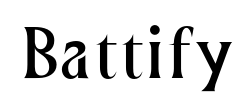Free shipping on all orders over $50
7-15 days international
10 people viewing this product right now!
30-day free returns
Secure checkout
35692558






BATTERY SPECIFICATION Battery Model EB-BT670ABE Battery Type Li-ion Voltage 11.34 V Capacity 64.64W/5700mAh Condition 100% Brand New From Manufacturer Packaging 1* battery + 1* instruction manual Note Before Purchasing We suggest you open your laptop case to check and confirm your original battery model and appearance, compared with our battery image, make sure that's what you need. Especially the connector location and type, the cable length (long or short etc). Replacement for Part Number EB-BT670ABE EB-BT670ABA AA2GB07B AA1G907KS AA1GA02BS AA2GC16BS AA2GB23BS AA2H305BS Compatible Laptop Models(Use "Ctrl+F” to find your model quickly) Samsung Galaxy SM-T670 Series TabletSamsung Galaxy SM-T670NZKAXAR Series TabletSamsung Galaxy SM-T670NZWAXAR Series Tablet Battery Optimal Maintenance New battery received, discharge the battery to 5% (not 0%) for the fist use, then charge and cycle 3-4 times to wake up the new battery.The important point is to perform a full discharge and charge every other month to extend the battery life.Do not connect adapter for a long time while using the battery. It may damage the battery.Avoid artificial shocks, disassembly, crush or puncture. Do not dispose of it in fire or water. Installation Suggestion All of our batteries are rigorously tested to meet or exceed the OEM specifications. The performance are the same or better than laptop original battery.Battery Installation is easy, but we also recommend you to learn related installation video on the web in advance, or just find a repair technician for help.Please be careful when install battery. Any damage caused by improper operation will be your own responsibility, hope understand. Battery cannot be identified by your laptop or it doesn't seem to work. That may be caused by different situations. Please check by yourself first as below steps. Issue Troubleshooting Methods Could be caused by battery loose. Remove the battery and try to reinstall more than once.May be due to conductive material damaged which the laptop motherboard and battery anode and cathode contact position, you can try to confirm it with your original battery.Check whether the battery drive is in normal condition, if not, download the corresponding driver software to update.Take out the battery and press the power button for about 15 seconds to consume the internal residual power (Do not connect the power cord), and then reinstall the battery. You can try several times. Click Click Click Click Click Add to Cart Add to Cart Add to Cart Add to Cart Buying Options Customer Reviews 4.1 out of 5 stars 250 3.7 out of 5 stars 165 3.9 out of 5 stars 54 3.6 out of 5 stars 78 4.2 out of 5 stars 517 Price $38.99$38.99 $39.47$39.47 $44.69$44.69 $42.69$42.69 — no data Battery Volatege 7.6 V 11.55 V 7.68 V 15.4 V 3.7 V Battery Capacity 60 Wh 84.08Wh 48 Wh 80 Wh 15.99 Wh Compatible with Dell XPS 13 9360 XPS 13 2017 Series. , NOT fit for Dell XPS 13 9350 and xps 13 9343. HP Spectre X360 15-CH 15-CH002TX 15-CH013TX 2018 Series Lenovo Yoga 720-13IKB 730-13IKB 730-13IWL Series Razer Blade Advanced 15 2018 2019 2020 2021 RTX 2060 2070 2080 RZ09-0238 RZ09-02385 RZ09-02386 RZ09-0288 RZ09-02886 RZ09-03135 RZ09-02887E92 Series Samsung GALAXY Tab A 8.0(T355C)GALAXY Tab5, GALAXY TAB A 8.0 LTE, GALAXY TAB A 8.0 WIFI,SM-T355C(T350)GALAXY Tab5,SM-T350,SM-P350(P355C,SM-T355, SM-T357, T355,T355C,T357 Series Overcharge Protection ✓ ✓ ✓ ✓ ✓ Short Circuit Protection ✓ ✓ ✓ ✓ ✓
【Customer Service】Rest assured with 30 days Refund and 12 months Warranty; Note Amazon return windows will close after one month, don’t worry about it, you can click on seller store on right corner “ask a question” and contact seller directly.
【Basic Details】Item ModelEB-BT670ABE; Battery Type Li-ion; Voltage 11.34V; Capacity 64.64W/5700mAh ; Battery Color Black
【Compatible P/N】EB-BT670ABE / EB-BT670ABA / AA2GB07B / AA1G907KS / AA1GA02BS / AA2GC16BS / AA2GB23BS / AA2H305BS
【Compatible Laptop Models】Compatible with Samsung Galaxy View 18.4" SM-T670N SM-T677A SM-T670NZKAXAR SM-T670NZWAXAR Series Tablet.
【Note】The package includes 1*battery and 1*Instructions. Packaged by sponge or bubbles to prevent damage. Before purchasing, please open the back cover of the laptop to confirm the battery model and shape.
6 month follow-up: Battery works great but not as good as the original. Charge holds about 5.5hrs at low brightness and medium internet usage. Charge falls off sharply after 28%. Still a very good replacement for the original battery. Would buy again.