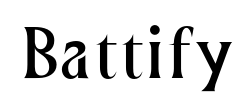Free shipping on all orders over $50
7-15 days international
24 people viewing this product right now!
30-day free returns
Secure checkout
44268011






Sleek, Easy-To-Read Display Modern design elements include a brushed steel effect frame and large numbers for easy viewing. Multiple Modes Our clocks offer various display options to suit your lifestyle: AM/FM or 24-hour time, a full calendar, the indoor temperature, and more. Self-Setting Marathon atomic clocks eliminate the need to manually input the time and date. Simply insert the batteries provided and it will synchronize. Adjustable Time Zones Choose from up to eight North American time zones—a worldwide exclusive Marathon clock feature: Pacific, Mountain, Central, Eastern, Atlantic, Newfoundland, Alaska, and Hawaii standard time. Atomic Wall Clock Slim Atomic Wall Clock Slim Jumbo Atomic Wall Clock Slim Jumbo Atomic Wall Clock Jumbo Panoramic Atomic Wall Clock Buying Options Buying Options Buying Options Buying Options Buying Options Customer Reviews 4.4 out of 5 stars 434 4.4 out of 5 stars 1,501 4.5 out of 5 stars 683 4.4 out of 5 stars 1,797 4.1 out of 5 stars 55 Size 9 x 6 inch 9 x 8 inch 15 x 9 inch 15 x 9 inch 17 x 9 inch Indoor/Outdoor Temperature no data ✓ no data no data no data Humidity no data ✓ ✓ ✓ no data Time Zones 8 7 4 7 8 Built-in Table Stand ✓ ✓ ✓ ✓ ✓ Full Calendar no data ✓ no data ✓ no data
-Very Easy To Use (you simply set the Time Zone switch, Turn ON the RCC/DST switches, and assuming you got a decent automatic time sync signal, the clock is 100% automatic and you never need to adjust anything on the clock manually at this point)-Accurate Time (typically syncs four times a day (2am/8am/2pm/8pm(occasionally it tries a bit more if these fail to sync which I personally noticed if it misses the 2am signal it seems to try again at 3am and 4am)). even if the clock goes a week or so between syncs the clock will only move ahead of the actual time by about 2 seconds as I observed that the clock moves forward of the actual time by about 1 second every few days or so. but if your in a location where the clock has a decent automatic time sync signal then the clock will always display time to the exact second since the time drift forward of the clock itself will be within fractions of a second between syncs which it attempts a sync every 6 hours pretty much and it takes about 3 days or so before the clock would display about 1 second ahead of the actual time.)-Can be mounted on a wall or, using it's built in clock stand, allow for it to stand up on a desk. a nice bonus. I personally use the built-in stand that folds out from the back of the clock.-Viewing Distance (You will have no trouble seeing the basic time at a moderate distance due to the 2.25" (that means a bit over 2 inches) time display numbers)-The room temperature and humidity numbers are a little bonus and should be a good ball park estimate as to the real room temp/humidity given what's listed in the manual as the real temp can vary 2f either way of the displayed temperature when temps are between 33-86f which is where they are now as my Marathon clock says 69.8f at the moment for my room temp and some other random temp thing we had for years reads 68.7f, so about a 1.1f difference. but I would assume there is going to be some variation between temperature measurements on consumer grade stuff like this and, in my opinion, I think the Marathon is reading a little higher than it actually is but I don't have any concrete proof here as it's only a guesstimate. overall it's 'close enough'.Bottom line... this is a great bang-for-the-buck clock. for $30 it's a reasonable price for a decent looking clock that can be set on a desk or mounted on a wall and most imporantly the 'atomic clock' (i.e. automatic clock set) feature is why I ultimately replaced my old standard clock which would drift 1min+ ahead of the actual time in not all that long and I got tired of having to readjust things on it so I bought this Marathon clock which stays accurate because of the atomic clock feature which I think on that convenience alone is worth having. this clock is at least a 4 out of 5 star minimum given the $30 price range for what it does and it's ease of use and overall look but I went with a 5 out of 5 star because I suspect for the $30 price range you can't really get better, at least not noticeably. in fact, I ended up getting this clock in the first place because one of my uncles has one.NOTE #1: the following note is only useful for those who don't receive the WWVB (Atomic Time) signal, which is what automatically sets the clock... since I know the clock drifts roughly 2 seconds ahead of the actual time per week(I have observed 1 second every few days or so), depending on ones perference, you can still manage to keep the clock as close as possible either way of the actual time over the roughly 6 month time frame between manual adjustment anyways due to the daylight savings time adjustments by setting the clock initially behind the actual time by about 25-30seconds as this way as the months pass the clock will remain within 30 seconds either way of the actual time and by the time the clock exceeds the 30second barrier you will then have to manually reset the clock anyways because of the daylight savings time adjustment and then you start this process all over again.how I figured the above time stuff is because if the clock moves forward of the actual time by about 2 seconds per week and there is 26 weeks per half of year (i.e. the time between daylight savings time adjustments) that means if you set the clock to the exact time initially, it will drift about 52 seconds ahead of the real world time by the time you need to adjust things again in 6 months time. so if your clock being ahead by about 1 minute at some point does not bother you then you can simply manually sync it to the precise time when you manually adjust the time for daylight savings time twice a year and then ignore my suggestion in NOTE #1 here.NOTE #2: For those who receive this clock brand new, like myself, and the DST switch does not function (the DST switch in the ON postion only takes effect between sometime in March til sometime in November in general(just leave this switch ON all of the time)) you can fix it by taking the clock apart and using a cotton swab and a little rubbing alcohol to clean the DST switch itself(on the DST switch itself, you clean the chrome part that touches the board) and then clean the board side where the DST switch makes contact with and then put it all back together (a bit more details on the cleaning process below). this fixed the DST switch for me as before it would not work at all and now it works perfectly.also, there was what looked like a fingerprint on the DST switch itself on the chrome looking part of it which makes me think these clocks are built by hand at some point during the manufacturing process as someone probably touched the switch and the oils from their finger interefered with it making proper contact with the board. so it's like the clock must have acted like the DST switch was always in the OFF position even though it was not. at least that's my best theory for why the DST switch did not work initially until I cleaned it.A bit more details on the DST switch cleaning process...lay the display side down on a clean hard flat surface (this ensures the display won't be scratched since the display never touches the surface it's layed on), then remove the four main screws you see on the back of the clock and remove the screw inside of the battery compartment (batteries will be removed at this point, obviously) and then you can pull apart the clock gently by grabbing the battery compartment area, and possibly the stand that folds out a bit to, to get a decent grip on things and then pull the back part of the clock out (you might have to wiggle things etc a bit before it breaks free as this is the hardest part of the process). but once you removed the back part of the clock, you will see there is a white ribbon cable inside connecting the side you removed with the buttons/switches on it connected to the front part of the clock which is the display. but basically, at this point, lay the back side of the clock down (so the buttons/switches side of the clock are laying down on a hard/flat surface(you may have to move things around a bit as the white ribbon cable may cause a little resistence)) and then you need to remove only the tiny screws in the plate that you need to so you can gain access to the DST switch area (which gives you access to the entire switch/button area of the clock for cleaning). but be careful, as there are little rubber pieces that can easily fall out if the back side of the clock is not laying flat on a desk once the plate(the one that gives you access to the switch/button area that needs cleaning) is removed and these are important as they make the general buttons on the back of the clock function (basically you got one of these for each button on the clock as the switches (DST/Time Zone/RCC) do not have these). but on a positive note, those rubber pieces have little pegs on them that help keep them sitting inside each button, which is what we want, as the little pegs need to stay sitting inside the button side with the top more flat part pointing towards the board side and since that top flat part makes contact with the board so that the buttons function as intended.also, when putting the clock back together make sure NOT to overtighten the screws as you can strip them out if your not careful.also, I received the clock Feb 2018, which DST(daylight savings time) never took effect til March 11th 2018 @ 2am. so that's why I never noticed the DST switch was not working initially because the DST function does not apply til DST takes effect which is between March and November in general. I even initially tried to turn the DST switch ON and OFF a few times or so to see if that would fix it and it did not as after re-syncing the clock, the clock still remained 1 hour behind the actual time and the DST text never displayed on screen which is what it's supposed to do when the DST (in the ON position) switch is functioning as intended. but basically, during daylight savings time, as long as the clock continues to sync automatically the DST text on the main display will always be displayed along with the 'M' logo with the three lines above it (the constant 'M' logo with the three lines above it on the main display means it synced automatically with the time within the last 6 hours tops). the DST text (along with the 'M' with the three lines above it) will only temporarily disappear if the clock fails to sync randomly as the days pass, even though the time displayed will still be fine (outside of normal clock time drift during this time), and the next time it does automatically sync the time the DST text will be displayed once again.p.s. one cool thing is the place that these atomic clocks sync from (Colorado) is one of the most accurate clocks in the entire world as I read a article not long ago saying that these clock are so precise that it would take 100,000,000-300,000,000 years (possibly billions based on some articles(?)) for them to be 1 second off from the actual time. that's extreme accuracy.